Welcome to AlayaCare's Resi REST API Integration Guide! This comprehensive resource is designed to assist developers in seamlessly integrating our services into their applications and systems. Whether you're looking to leverage our platform's capabilities for data retrieval, authentication, or any other functionality, this guide provides step-by-step instructions, sample code snippets, and best practices to ensure a smooth and efficient integration process. By following this guide, you'll be empowered to unlock the full potential of our API and enhance your application's capabilities. Let's get started!
Prerequisite
You will require:
- AlayaCare Resi account
- UserName
- Password
- Authorization DBID
- REST client such as Postman
Authentication
AlayaCare RESI APIs use Basic Authentication.
In AlayaCare RESI users can be granted access to multiple organizations. Each organization is a separate database in our SaaS environment. You may have access to a Production organization and a Training organization. Therefore, you need to specify the organization you are trying to access via "Authorization-DBID" header in the Login api request.
REST Client Configuration
If you are using a REST client (e.g. Postman), ensure the following parameters are configured:
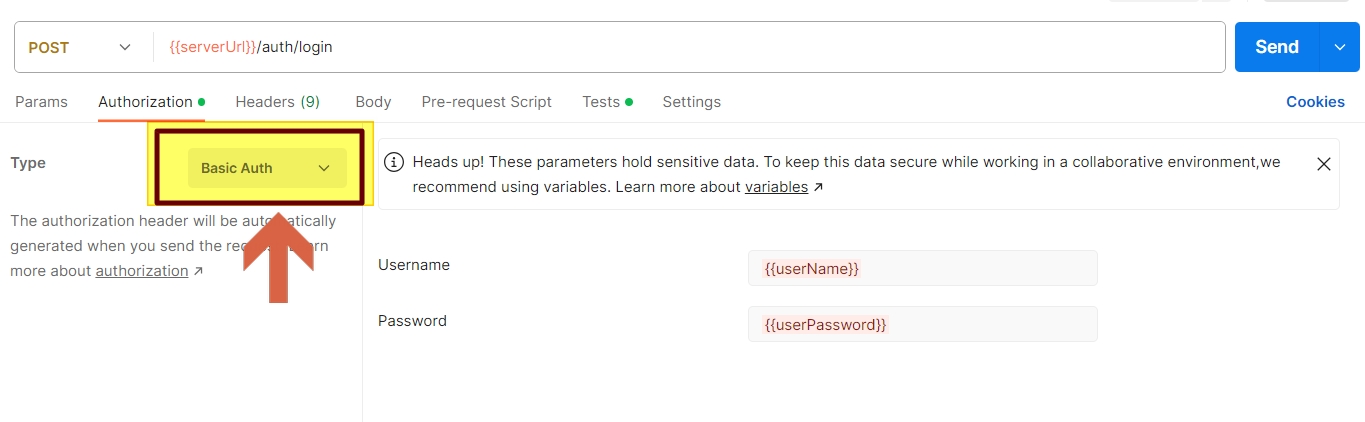
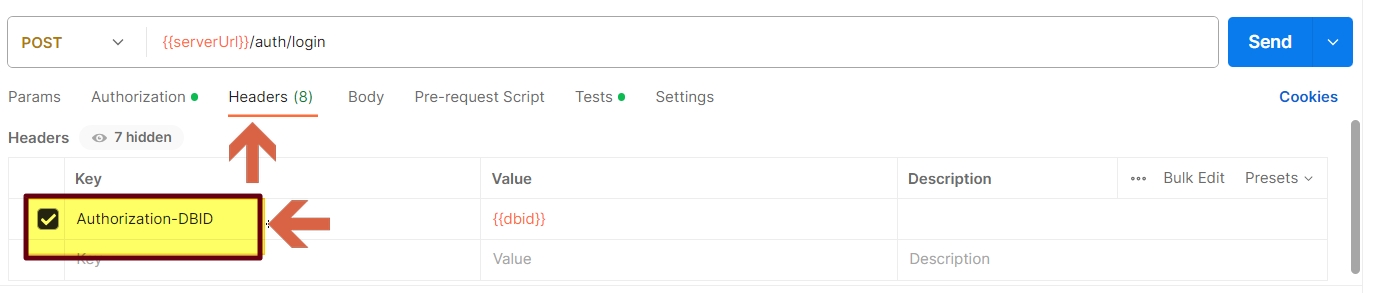
Once you are authenticated, you will receive a token in the response.
Sample response:
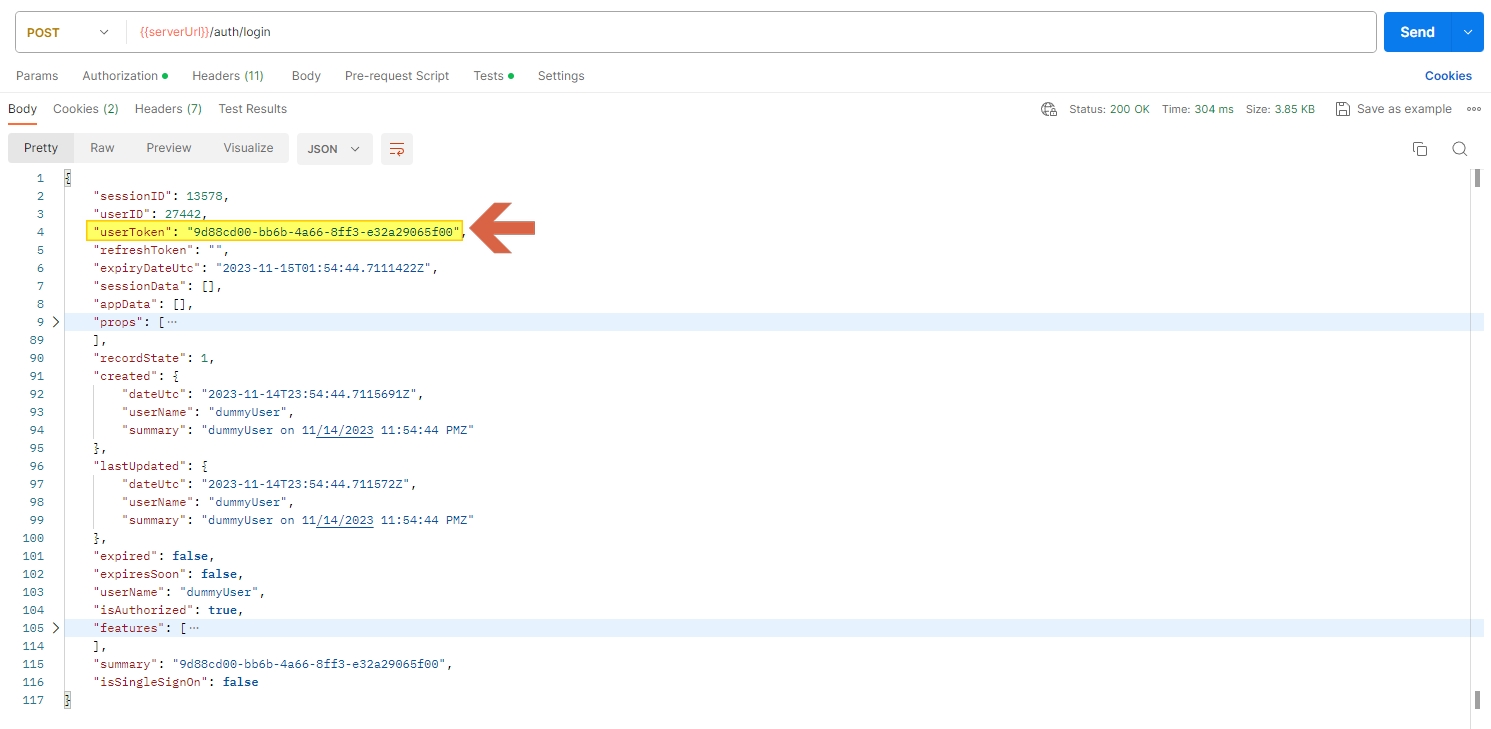
You will need to use this token in the header of all subsequent requests.
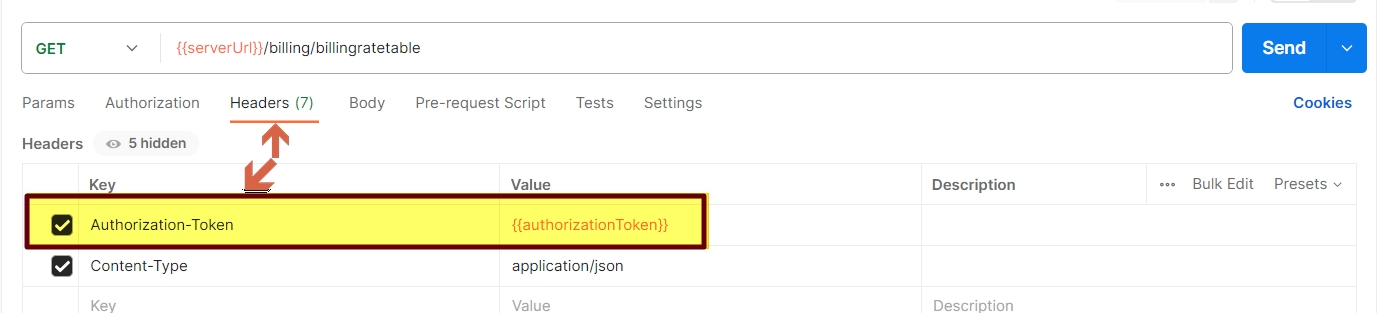
Note that API specifications are documented and avaliable online https://residential.alayacare.com.au/api/Help/OpenAPI. Postman collection will be provided on request.
Links to each API endpoint are provided below.
Login
- Url: baseUrl/auth/login
- Method: Post
- Sample Result
Client
- Url: baseUrl/clients/client
- Avaliable Endpoints